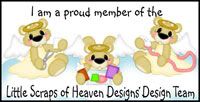We have a contest going on until October 15th!
Win A Free Gypsy
The new Cricut Gypsy is a mobile scrapbooker’s dream come true – think of it as a full Cricut design studio right in the palm of your very own hands. Easy to hook up to the Cricut machine via a USB cable, the Cricut Gypsy is capable of storing up to 10,000 die cut designs from 4,000 cartridges. And the best part of all is the fact that you don’t even need a personal computer in order to start making professional quality die cut shapes, letters, symbols, and phrases for your scrapbooking or other crafting needs. All of the functionality of Cricut’s software is contained right here within this little handheld device.

Weighing just under a pound and measuring about 8” x 3” x 1.5”, the Cricut Gypsy fits right in the palm of your hand. You’ll have the ability to weld, resize, rotate, slant, stretch, and of course preview all of your designs beforehand so you won’t have to worry about time consuming and costly mistakes. The Gypsy is equipped with a 4.7” touch screen and a stylus pen to go along with it; and with a battery that is rated for up to 4 hours of continuous use or 12 hours of intermittent use, you’ll have plenty of time to finish any project you start.
But the Cricut Gypsy does even more than just store die cut designs. It can store all of your Cricut content, including overlays, user manuals, and projects; and everything is easily accessible either using buttons on the side or from using the stylus on the incredibly user-friendly touch screen interface. In fact, the Gypsy comes with 2 cartridges pre-loaded, so you can get started scrapbooking with your new Cricut Gypsy right away.

However, there is some concern over the functionality of the Cricut Gypsy. Some consumers believe that once a cartridge is loaded into the Gypsy that their cartridge will then be erased. For a community who is known for sharing ideas (and cartridges) this is simply unacceptable; thankfully Provo Craft has assured the public that this is not the case, and that your cartridges will not in fact be erased after the data is copied onto your Gypsy device.
By now it should be easy to see how the new Cricut Gypsy can make even the most complicated and difficult of scrapbooking tasks a breeze. By providing functionality like this in the palm of your very own hand, without the requirement of having to connect to a computer, Provo Craft really has the scrapbooking market nailed down with their newest release, the Cricut Gypsy. Never has it been this easy to make such beautiful die cut designs for scrapbooking or other crafts; and we have never before had the capability of making professional-looking projects without the use of a computer.