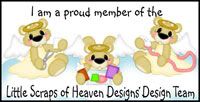So today's adventure will involve Freezer paper, your iron, a Cricut and some fabric paint. It's like having your own silk screening machine. And it's FUN! So you'll want to pick a design and then decide if your using words. If you are you'll need to flip the letters and spell backwards. Yep you'll need a mirror image of your words. Now if you have DS this is pretty easy, if you don't it may take a little more work on your part.
So you've decided on a design and you've cut your Freezer paper to 12x12. You need to apply it shiny/waxy side up. Otherwise it won't stick to your mat. The blade depth I used was a 4 and the pressure was med (3) and the speed was med (3). I also recommend a good mat. You don't want it too sticky but it needs to hold the paper well. I had a lot of tearing when the mat was a bummer one. Cut your image and heat up that iron. Center your image and iron it in place. Now it's important to have to steam function turned off and you'll iron with the waxy side down. Iron all the negative pieces into place. I strongly recommend a piece of cardboard inside your shirt. The paint may bleed a bit and we don't want it on the inside of our shirt.

I used Scribbles fabric paint from Mike's or Jo's, it cost about $1.20 a bottle. You'll need a foam paint brush too. (Double check all your edges, you won't want any bleeding.) I put a line of paint inside all the letters and shapes, then using the foam brush spread it around until I covered the space totally.

Give it a couple minutes and then go back to make sure you've covered everything completely. Do any necessary touch up. The directions on my paint recommended letting the paint dry for 4 hrs. OK. I gave it an hour and it was dry to the touch. After 4 hrs I peeled the eye parts out and painted them.

Thought it was white paint but it was glitter and picked up the color of the shirt. OK we have glittery eyes on our bug. Still really cute. Next time I will start with the eyes, then paint the face with the glitter and then the dark outline last. You can just keep ironing the paper pieces back into the right positions. So cool.

And finally the back. I didn't have it quite centered but if you know me you know I'm a bit off anyway. And if you forget to flip the question mark, you have a really fun conversation piece on the back of your shirt.

I learned a few things while experimenting with this process:
1. Have patience and correct things that are wrong
2. Check your paint colors before you start to paint.
3. At $1.20 it's OK to buy an extra tube or 2 of paint to make sure you have the right color.
4.The foam brush is important. The more you work the paint into the fabric the less likely it is to crack and peel off.
This was a great way to personalize a shirt. It would make a fun kids craft day project. I hope my efforts have inspired you to give this a try. I can see myself doing this again in the future. If you've enjoyed this post please feel free to leave a comment. I'd love to hear your thoughts.