Today is day 5 and I thought I'd show you how I create my projects. When I decide what I want to cut I begin importing the SVG files into SCAL2. With the first one imported I choose the size and adjust it to fit my project. I then begin to "ungroup" and move the pieces around according to color. For this project I chose the Black Bear pattern set-
When I place it in SCAL2 and add all the bears I wish to cut it will look something like this-
This shot shows the faces. All the tan pieces and black pieces placed on one mat and the black body pieces on another. This makes cutting simple. I'll only load and cut two mats. The next step takes us to this-
As I'm unloading the mats I'm also sorting the pieces into each animal. I try to keep them grouped so sorting is easy. And then I'll have 3 piles of "bear" parts.
The next step is inking the edges if necessary. And assembly. Then adding the required finishing touches- white and black pen work. I ended up with bears that looked like this-
Here are close up's of each little critter-
I have a wonderful layout all planned and half finished. If I can solve my computer problems and retrieve the photos I need I'll show you the finished product in the next day or so.
Your next stop in the hop is MISTY! For all the hop blog candy and rules please refer back to the Little Scraps of Heaven Designs blog. For my blog candy please see this post- LSDH blog hop Day 1. If you're here for the first time today and would like to start at the beginning of the hop please see Kristy's blog.
Enjoy your Sunday!
Cindy








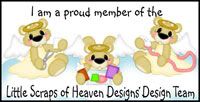




















19 comments:
Thanks for sharing your method! Very cute!
Trish
Oh they are so Beary cute!!!
imogenelynn@wmconnect.com
sweetlilcricut.blogspot.com
Those bears are so cute!!!
Such a cute bear. Thanks for showing how you did it. patnbobcuddy at gmail dot com
I love those bears! I so have to get a program so I can use my cricuit to cut my paper piecings with!
Wow! TFS the tutorial...that helps A LOT :)
Thanks for sharing how you cut and assemble your bears!
Adorable set...love the tutorial...TFS
}}}HUGS{{{,
Sheri G
Adorable!!! Just too cute.
I'm a follower.
Thanks for the chance to win.
http: // mamawann. blogspot. com/
annadowdy at gmail dot com
Great tutorial, I'm sure that took a lot of time! The bears turned out DARLING! Love the colors.
TFS. stampinlara@yahoo.com
Very cute , love the colors and thank you for sharing how you make this little guys, also once again thank-you for sharing & the renewed inspration.
Deborah Foti
Ustoleit@comcast.net
Thanks for the tutorial lovely little bears.
Debbie
http://craftywizard.blogspot.com
debbie_craine at hotmail dot com
It is great to see pictures of how you make your bears. Thanks for sharing them.
akuehn65@gmail.com
Hopefully I will buy the program to enjoy these cutouts in the near future.
Those bear are so adorably cute. TFS
Kathy
Katsews at gmail dotcom
The bears are adorable and I can see from all the wonderful projects you ladies have put together for this hop that I need to get SCAL or MTC! I want to start playing with paper piecing now. TFS!
Anne
anniebeescraftroom.blogspot.com
Super cute bears... looking forward to seeing the layout once it is complete!! Thanks for the tutorial!!
too darn cute. Count me in
Thanks for sharing
karen k 3 at ameritech dot net
This is incredibly cute! I've never done paper piecing, but this might make me a convert. ;)
Post a Comment